
HOME < Technology < TR-069 Protocol
What is TR069
Technical Report 069 (TR-069) is a technical specification of the Broadband Forum that defines an application layer protocol for remote management of customer-premises equipment (CPE) connected to an Internet Protocol (IP) network. TR-069 uses the CPE WAN Management Protocol (CWMP) which provides support functions for auto-configuration, software or firmware image management, software module management, status and performance managements, and diagnostics.
The CPE WAN Management Protocol is a bidirectional SOAP- and HTTP-based protocol, and provides the communication between a CPE and auto configuration servers (ACS). The protocol addresses the growing number of different Internet access devices such as modems, routers, gateways, as well as end-user devices which connect to the Internet.

The management server in the network management model defined by the TR069 protocol is called the automatic configuration server (ACS) and is responsible for the completion of the user per (CPE).The interface between ACS and CPE is called the southbound interface, the interface between ACS and other network management systems, business management systems, and billing systems (OSS/BSS) of the operator is called the northbound interface, and the TR069 protocol mainly defines the standard of the southbound interface. The TR069 protocol allows ACS to service a CPE or a set of CPE based on a variety of standards.
TR-069 Protocol Stack
The TR069 protocol contains some of the protocol-specific components, but also uses some standard protocols.
TR069 Protocol Stack | Instruction |
CPE/ACS Application | Applied in the CPE WAN management protocol run by CPE and ACS respectively |
RPC Methods | Specific RPC methods defined by CPE Wan management protocol. RPC methods include defining CPE parameters. These parameters can be accessed by ACS through the PRC method associated with the parameter |
SOAP | XML-based standard syntax for coding remote procedure calls, SOAP1.1 |
HTTP | HTTP 1.1 |
SSL/TLS | Standard Internet transport layer security protocol |
TCP/IP | Standard TCP/IP protocol |
ACS and CPE communicate through the RPC methods of TR069 protocol
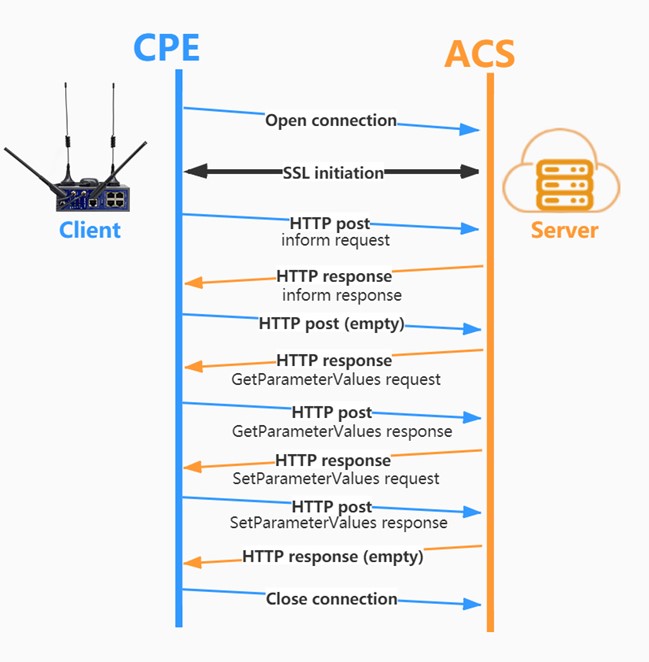
The CPE function is called by the ACS to manage the CPE
CPE Methods | Instruction |
GetRPCMethods | Query the method set supported by CPE |
SetParameterValues | Modify one or more parameters of CPE |
GetParameterValues | Obtain the value of one or more CPE parameters |
GetParameterNames | Query the accessible parameters on a CPE |
SetParameterAtrributes | Modify the attributes one or more parameters of CPE |
GetParameterAttributes | Ready the attributes one or more parameters of CPE |
AddObject | Creates a new instance of a multi-instance object |
DeleteObject | Delete a specific instance of an object |
Reboot | Command CPE to restart |
Download | Instruct CPE to download a specific file in the specified path |
Upload | Instruct CPE to upload a specific file in the specified path |
FactoryReset | Command CPE restore factory default settings |
The ACS function is called by the CPE to report status information to the ACS
ACS Methods | Instruction |
GetRPCMethods | This method can be used for CPE or ACS to query the method set supported by the other party. |
Inform | To establish a connection with the ACS at any time, the CPE must call the Inform method to initialize a transmission sequence. |
TransferComplete | This method informs the ACS that the file transfer caused by the previous Download or Upload method call has ended (whether successfully or not) |
TR-069 in WLINK 5G/4G Router
The following features are currently supported in the standard firmware for the WLINK family routers
(Note: We also support customizing the TR069 and TR098 data-model into the firmware to support more features)
· SetParameterValues
· GetParameterValues
· Reboot
· Download
· Upload
· FactoryReset
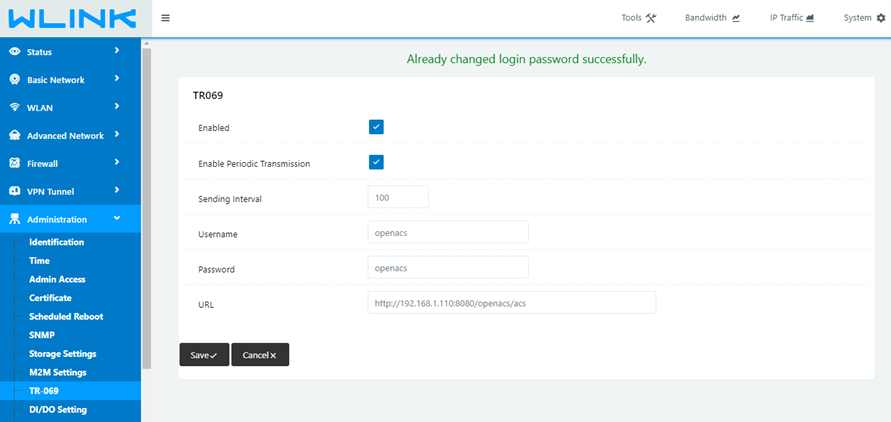
-- The end











