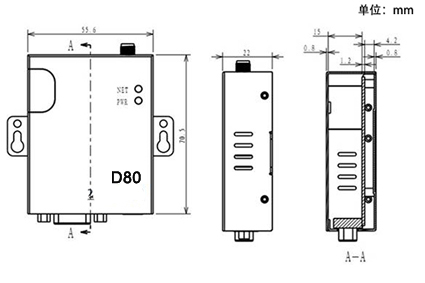HOME > PRODUCTS > Serial To IP 4G/3G Modem > D80 Serial to IP 4G Modem
D80 Serial to IP 4G Modem
- Overview
- Specification
- Order Model
- Documentation
The D80 Series is a rugged, industrial-grade serial-to-IP cellular modem (also known as a DTU), specifically designed for M2M applications. Equipped with RS232/RS-485/RS-422/TTL interfaces and supporting PPP, TCP/IP, and DDP protocols, it seamlessly converts serial data into IP data and transmits it to your data center through a fully transparent channel over 4G LTE, 3G, or 2G mobile networks.
This robust modem enables simple, rapid integration of cellular connectivity into M2M systems, making it ideal for industrial automation, remote monitoring, and IoT deployments.
The D80 DTU features a robust, reliable, and compact metal casing designed for long-life operation in demanding environments. Its onboard standard design ensures easy deployment and maintenance, making it a versatile solution for a wide range of applications.
Globally proven, the D80 is widely used in industries such as: Power SCADA systems, Oil fields and coal mines, Weather forecasting and environmental monitoring, Water conservancy, heating, and natural gas operations, Petroleum and energy sectors
Basic Features
Optimized EMC design for industrial environments
Industrial-grade 4G cellular module
Supports APN and VPDN wireless private networks
Transparent data transmission supporting dynamic IP addresses
Standard protocols: PPP, TCP/IP, and UDP/IP
Wide-range voltage input with smart power management
External power on/off control for flexible operation
LED status indicators for real-time monitoring
Reliable, flexible, and easy to deploy in diverse environments
Optional Features
Multiple operation model
Always Online:
Automatically connects to 4G cellular network at startup
Auto-reconnects when offline to maintain persistent connectivity
Idle Offline: Triggers online mode via user data, incoming call, or SMS
Command Control: Online/offline switching via user equipment commands
GPRS/SMS Backup: Mutual backup between GPRS and SMS channels
Multiple data service centers communications
Supports up to 4 data service centers communications
Supports main/backup data service centers communications
Supports customized setting for each data service center
Flexible and utilitarian data communications
Supports TCP/IP, UDP/IP, DDPTM, SMS and AT
Self-defines transparent or protocol communications
Self-defines customized data frame separator
Self-defines reconnecting interval
Self-defines heart-beat data frame
Parameters configuration and remote management
Built-in parameters configuration menu
Configuration tool based on PC
Remote parameters configuration via data service center
Remote parameters configuration by SMS
Parameters configuration via AT+ commands
Typical Application
|
|
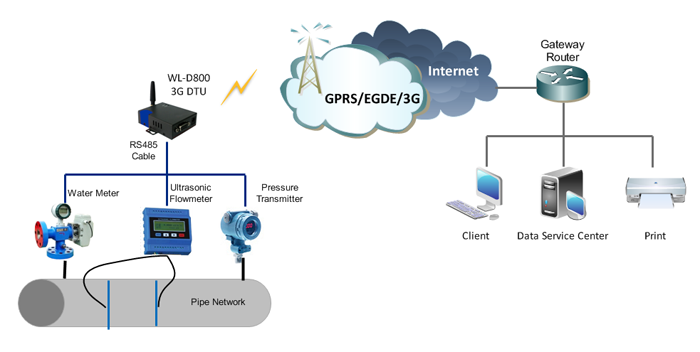
Product Structure